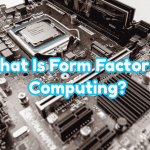Technology
DRAM
This is one of the oldest kinds of SSDs but is still reasonably common today in certain situations. The DRAM SSD isn‟t particularly practical for most users; its capacity is usually very small (normally up to 8GB because it takes its storage from the same RAM modules which you plug straight into your motherboard – see my other guide for more information), the price to capacity ratio is extremely high and it requires a constant supply of power even when the computer is switched off otherwise all the data is lost.
However, it still remains one of the fastest types of solid-state drive and is perfect for those requiring extremely high data access for temporary data (such as video editors).

Flash (NAND)
This is by far the most common type of solid-state drive on the market today. While not quite as fast as a DRAM drive it is still much faster than a magnetic hard drive and has the added advantage of not requiring a constant power supply. You get much more bang for your buck, too.
MLC vs. SLC
If you start researching solid-state drives you‟ll hear a lot about MLC and SLC drives.
It‟s quite simple, really – MLC stands for multi-level cell, whereas SLC stands for singlelevel cell. This means that each transistor (or cell) in an MLC drive holds two bits of information, whereas in an SLC they only hold one.
When checking for data, an SLC drive only needs to check if the bit is a 1 or a 0. On the other hand, each cell in an MLC drive has four states: 11, 10, 01 or 00. This process takes around 3 times longer to perform.
The result is that an SLC has faster transfer speeds, lower power consumption and has more read-write cycles, but has half of the storage density of an MLC drive for

the same number of transistors, making it much more expensive for a drive with the same capacity. This makes them prohibitively expensive for consumer use, but perfect for enterprise servers that need the extra performance and reliability.
Hybrid Drive
For a little while a couple of years ago hybrid drives were deemed to be the future of computer storage, but then they sunk without a trace.

What is a hybrid drive? You can probably guess just from the name and the picture on the right here. It‟s a hybrid between a magnetic hard drive and a solid-state drive; a magnetic hard drive with a small amount of SLC flash memory to help speed up boot times and start up applications. The files required for boot up and program files you are likely to use are stored in the flash memory for quick access while still giving you the large capacities that magnetic drives are perfect for.
Interface
ATA/SATA
The vast majority of solid-state drives you‟ll buy today are designed to replace a magnetic hard drive and fit into the same space. That meant using the same data connector – a SATA port (or an IDE port for older systems).
PCIe
Other SSDs have taken a less conventional approach by utilising the much faster bandwidth available to PCI Express (PCIe) devices. These tend to be a little more expensive and you‟ll likely lose a precious 16x slot to accommodate one (or lose performance and use a 1x slot), but the performance increase usually makes it worth it and it frees up a SATA port for another hard drive.
Mini-PCIe
You‟ll find these SSDs in netbooks and, more rarely, on mini-ITX and some micro-ATX motherboards. This again allows for high performance storage that doesn‟t take up one of the few SATA ports you‟ll find on one of these motherboards.