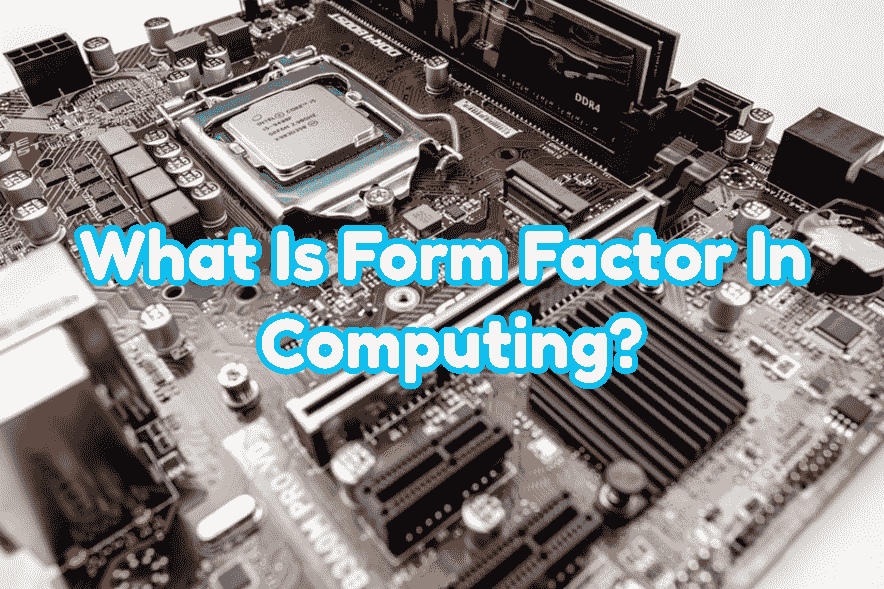5.25”
This has always been a favourite form factor for the DRAM SSD, as it gives plenty of room for lots of RAM slots, the power connector, a battery in case of even a temporary power outage that could wipe all the data on the drive as well as the controllers necessary to manage the data.

3.5”
Although not popular in the mainstream market, the 3.5” solid-state drive‟s raison d’être is in servers that need the extremely high performance that SSDs offer (particularly SLC SSDs) but which also need high quantities of data.
Consumer SSDs usually don‟t get any larger than 480GB and that‟s certainly by using MLC, not SLC. 3.5” SSDs, on the other hand, are able to read and write data at up to 750MB/s (that‟s almost 3 times the speed of a high-performance mainstream drive) and reach capacities of up to 1TB.
Of course, these drives are of the sort that if you need to ask how much they cost then you almost certainly can‟t afford them!
2.5”
These are by far the most common sized solid-state drives for both laptops and desktops in the consumer space. Many SSDs ship with some form of 2.5” to 3.5” drive bay adapter to allow them to be used in desktops that up until recently almost exclusively used 3.5” magnetic hard drives. However, with the increasingly popular solid-state drives becoming more readily available many new cases (particularly gaming cases) are coming up with their own ways to accommodate the smaller SSDs.
1.8”
The 1.8” form factor has never been overwhelmingly popular for storage devices in general, and even less for computers, the main exception being the first and second generation Apple MacBook Airs. Instead they‟ve usually been used in digital audio players (DAPs) like the iPod Classic and its predecessors.
However, just because the demand for 1.8” SSDs isn‟t high doesn‟t mean that they don‟t exist. One particular use that is unique to 1.8” solid-state drives is for older systems; a small SSD with an IDE connector can be plugged straight into the port on a motherboard for a low-profile system drive. Sure, it means you can‟t connect a second drive to that channel, but the advantages of a solid-state drive usually outweigh those of having another optical drive!
“Blade”
The “Blade” form factor basically refers to solid state drives which consist of little more than the flash chips and the circuit board and controller they‟re attached to. The term was coined by Apple when they released the latest version of the MacBook Air in late 2010, denoting their long, thin and narrow shape and their lack of an enclosure that takes up lots of extra room with no true benefit. However, “blade” SSDs have been around for a while, albeit as much shorter chips that plugged into the mini PCIe interface and were the same size as a Wi-Fi PCIe card to maximise compatibility.
Although they are currently only found in Apple‟s latest MacBook Airs, these solidstate drives are set to be used by many other manufacturers, hopefully making them a much more widespread form factor that becomes cheaper and more readily available.
Other
There are other SSD form factors ranging from the common to the uncommon. Did you know that Compact Flash (CF) and Secure Digital (SD) cards are solid-state drives? That‟s right, the memory card you use in your camera can be used to store an operating system and applications that can be booted like from a hard drive. Under most circumstances it‟s not particularly recommended, but it is possible!

Also quite common are the PCIe-based drives as you‟ve seen above, which are about the same size and shape as a low-end graphics card.
There are other, less common form factors that range from the tiny – like the InnoDisk SATADOM (SATA Disk On Module) drive that is barely larger than the SATA connector itself and draws its power from the motherboard – to the massive DRAM drives that are much l